Dash / DaySmart Integration - Creating an API Key
SportNinja's Dash/Daysmart Integration feature allows Leagues to import their Dash Seasons into SportNinja seamlessly. Before your league can access the feature, you will need to
- Login to the Dash admin dashboard with a user who has the System Authorization Role
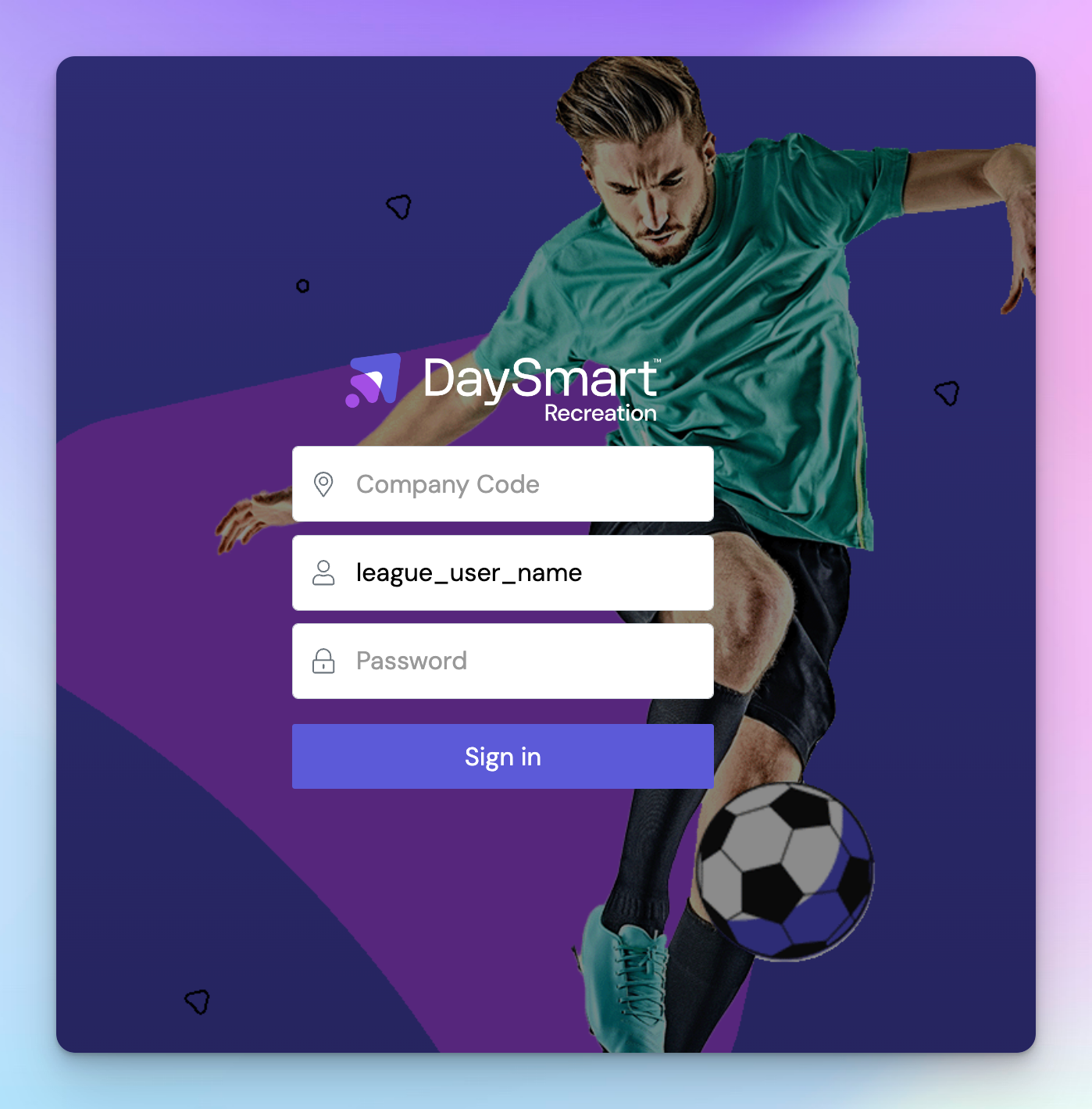
The screenshot below shows the exact User Role required to access/create API Keys: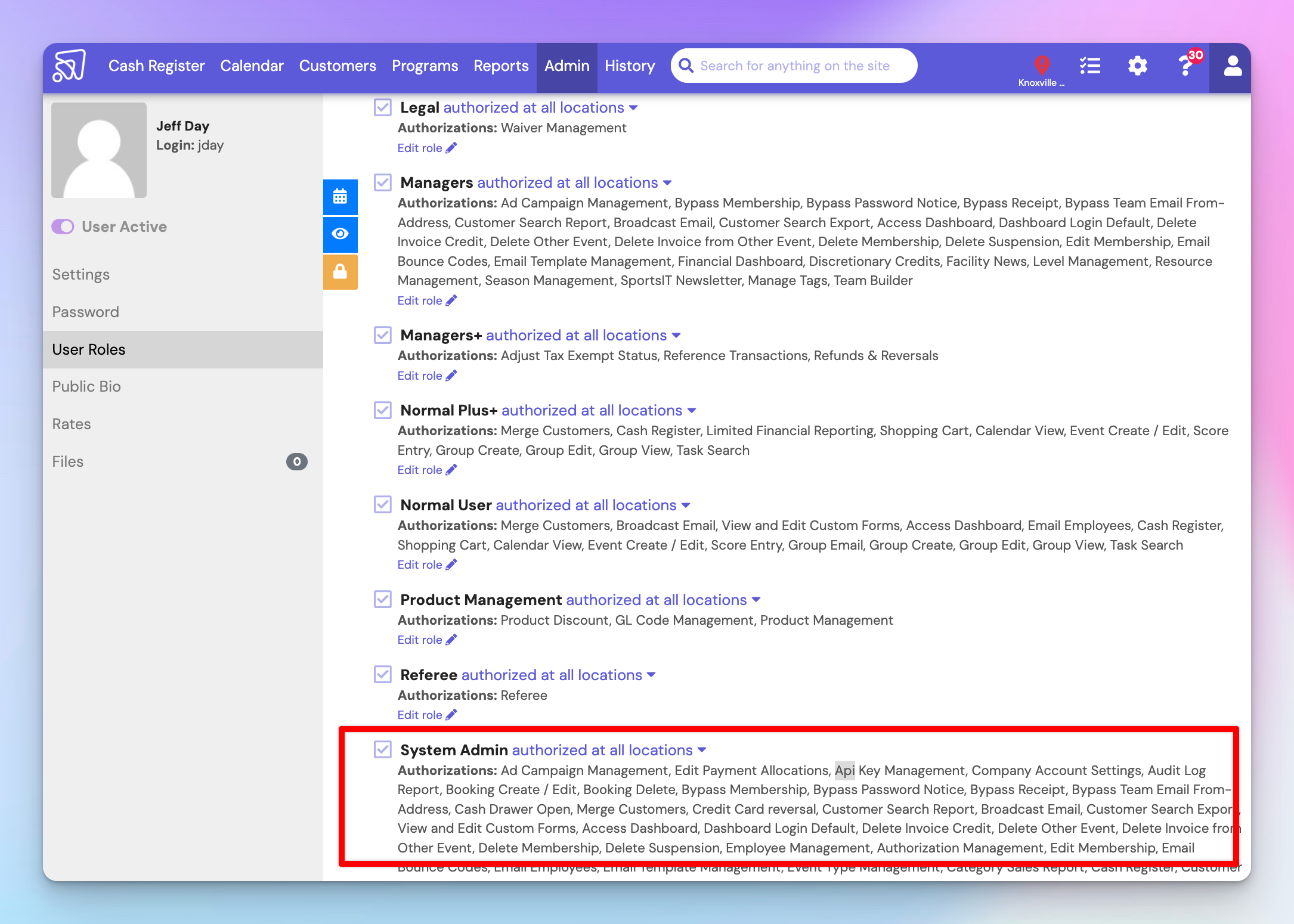
- Type "API Keys" in the top search bar and click on it to navigate to that section.
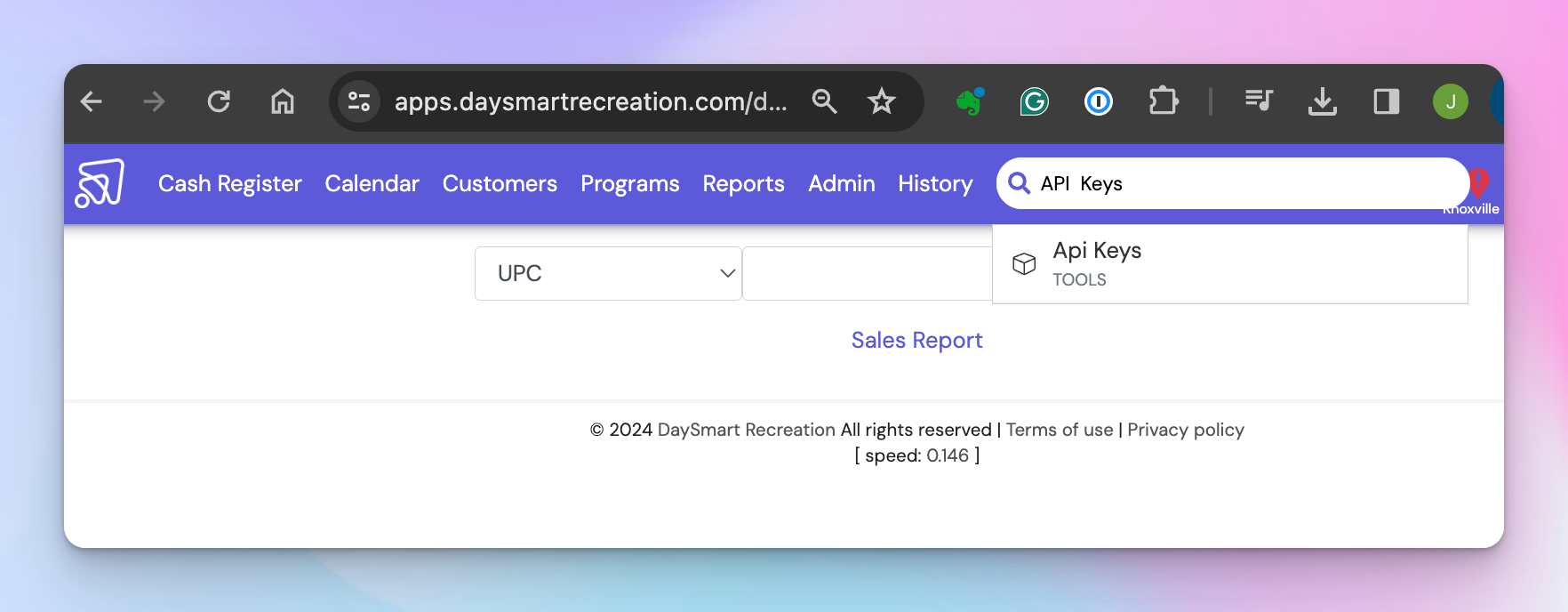
- Click the Create button on the top left. Enter a name for your API key, such as "sportninja_integration_key"
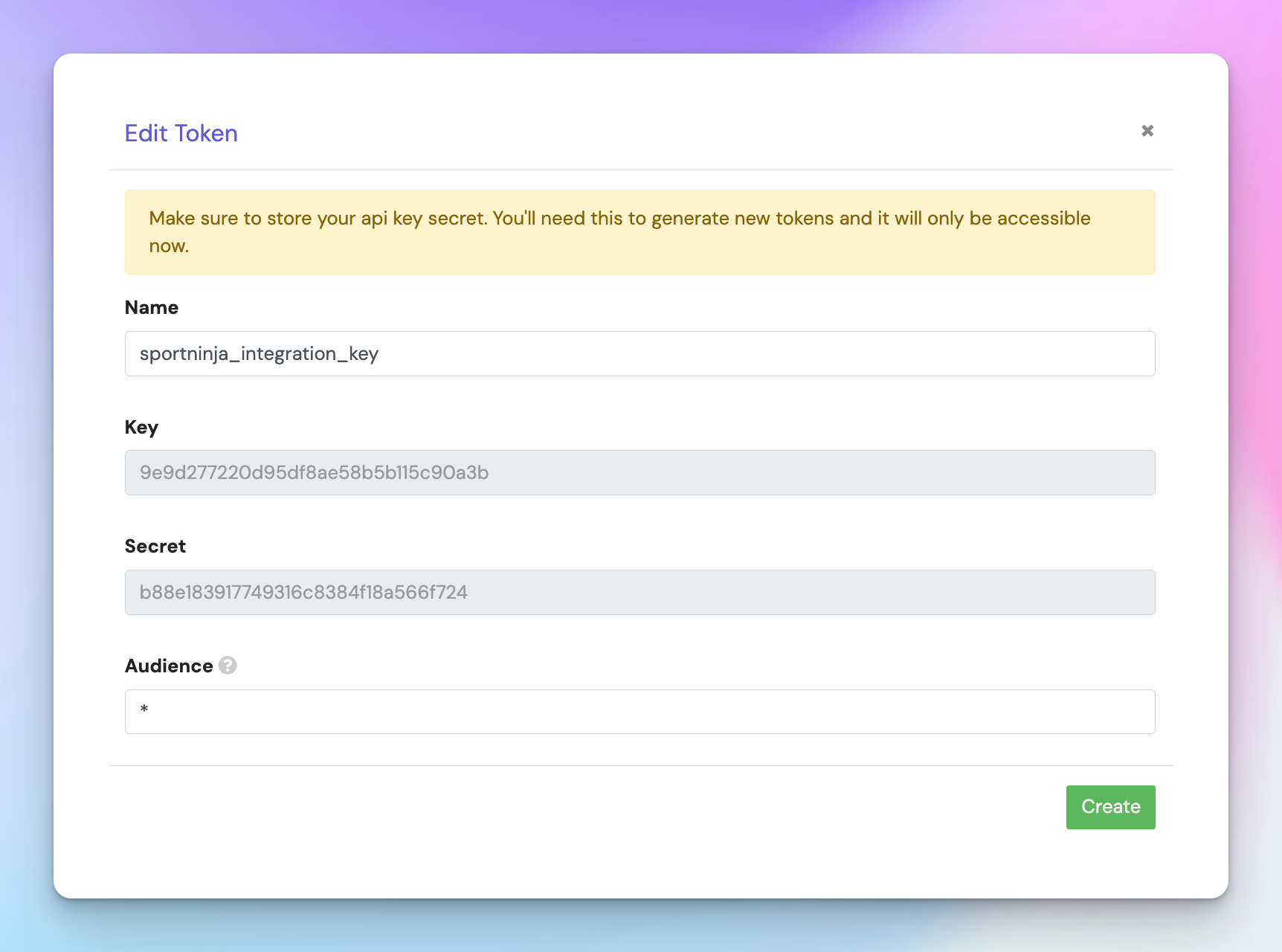
Make sure to copy the values for the Key and Secret Properties shown above. You need to enter these values on the SportNinja Account UI.
- Scroll Down to the second screen and update the token permissions to match the screenshot below.
*Please note that SportNinja does not have permission to write to Dash. SportNinja cannot read any information outside of syncing a Season and the involved Teams, Players, and Scheduled Games.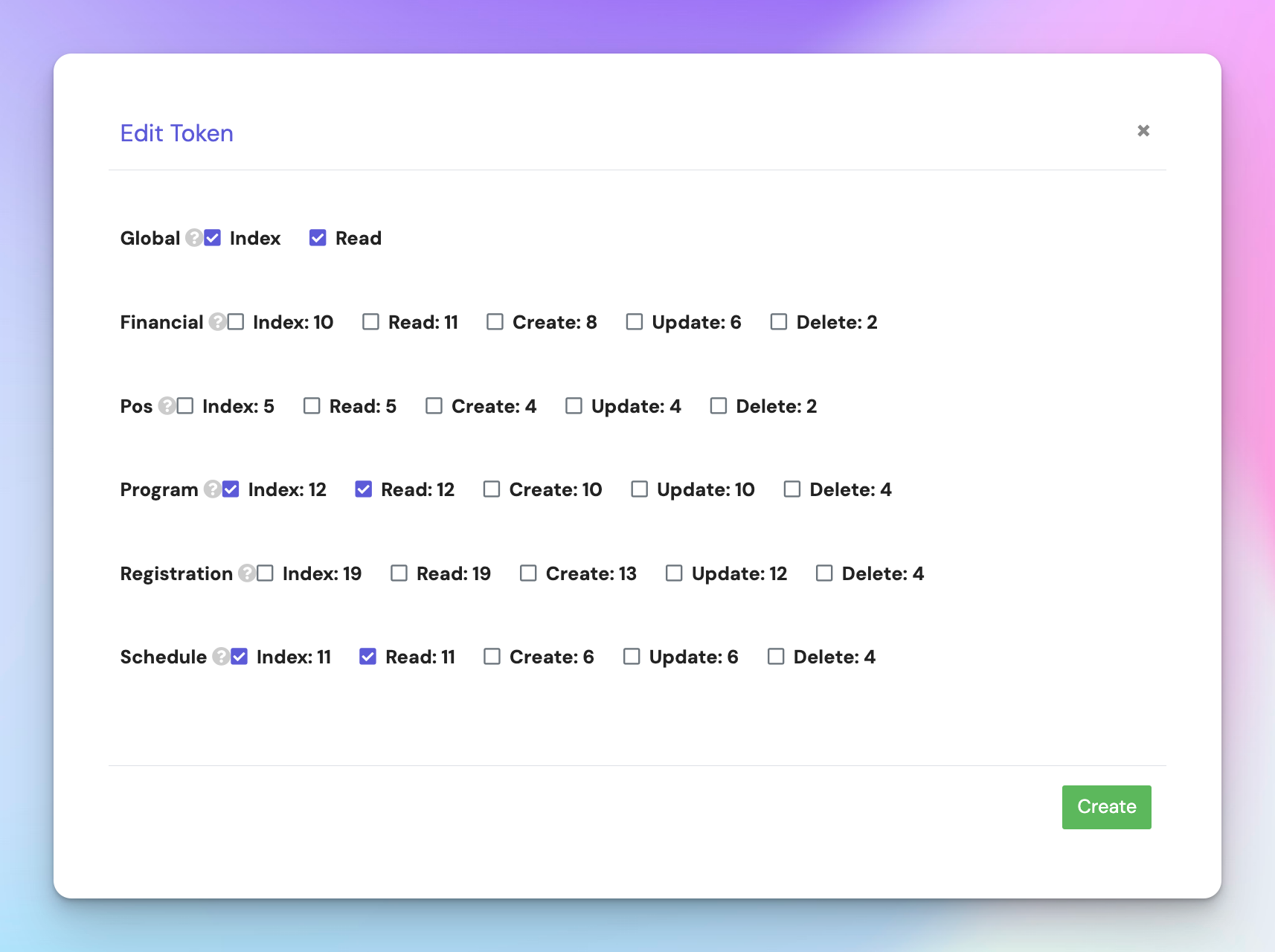
-----------
Related Article: Dash/DaySmart Integration - Steps