Find and Follow (a Team / Competition / Organization)
Overview:
By default every player or team rep that has registered or been invited to join a team is automatically "following" their Team and Organization.
Additionally, any user can follow any public Team, Competition or Organization within SportNinja (by searching for them in the Following tab and clicking the star icon).
By following, you will receive updates with schedules, scores and news feed posts.
STEPS to follow a team on Mobile:
1. Download the SportNinja Mobile App:
The SportNinja Mobile app delivers the best experience for Players, Teams and Fans. View schedules, stats, standings, highlights and much more! Receive real-time updates, reminders and announcements from the League and Teams.

2. Go to the "Following" tab within the app.
3. Use the Search bar to enter the Team (Competition/League/Organization) you are interested in.
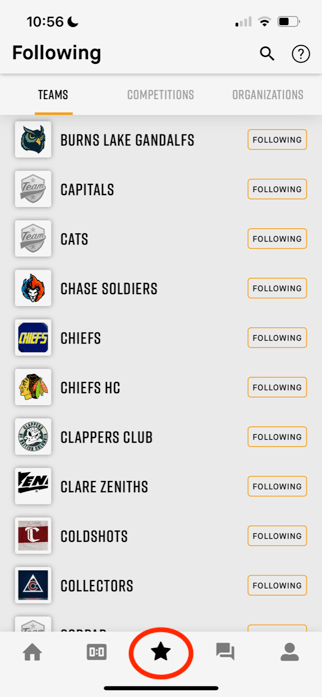
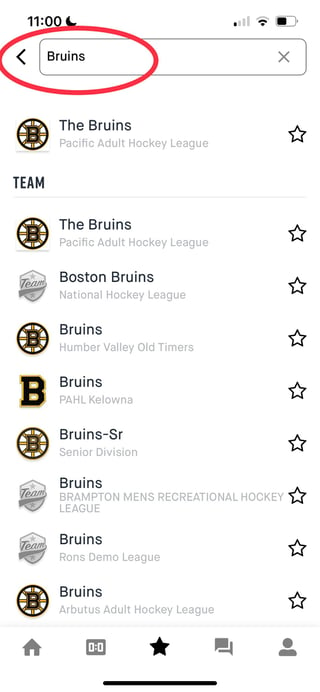
4. Select the "Star" next to the Team you would like to follow.
5. Or, select the team and click the "Follow" button from their team page.
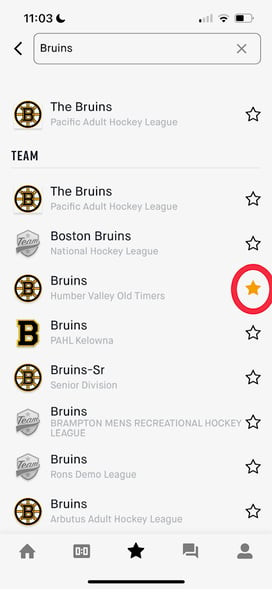
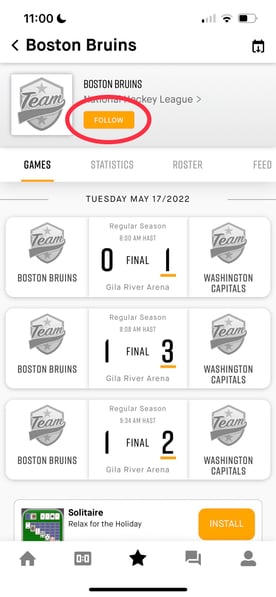
For more Player, Team Rep and Fan Features, visit this page.