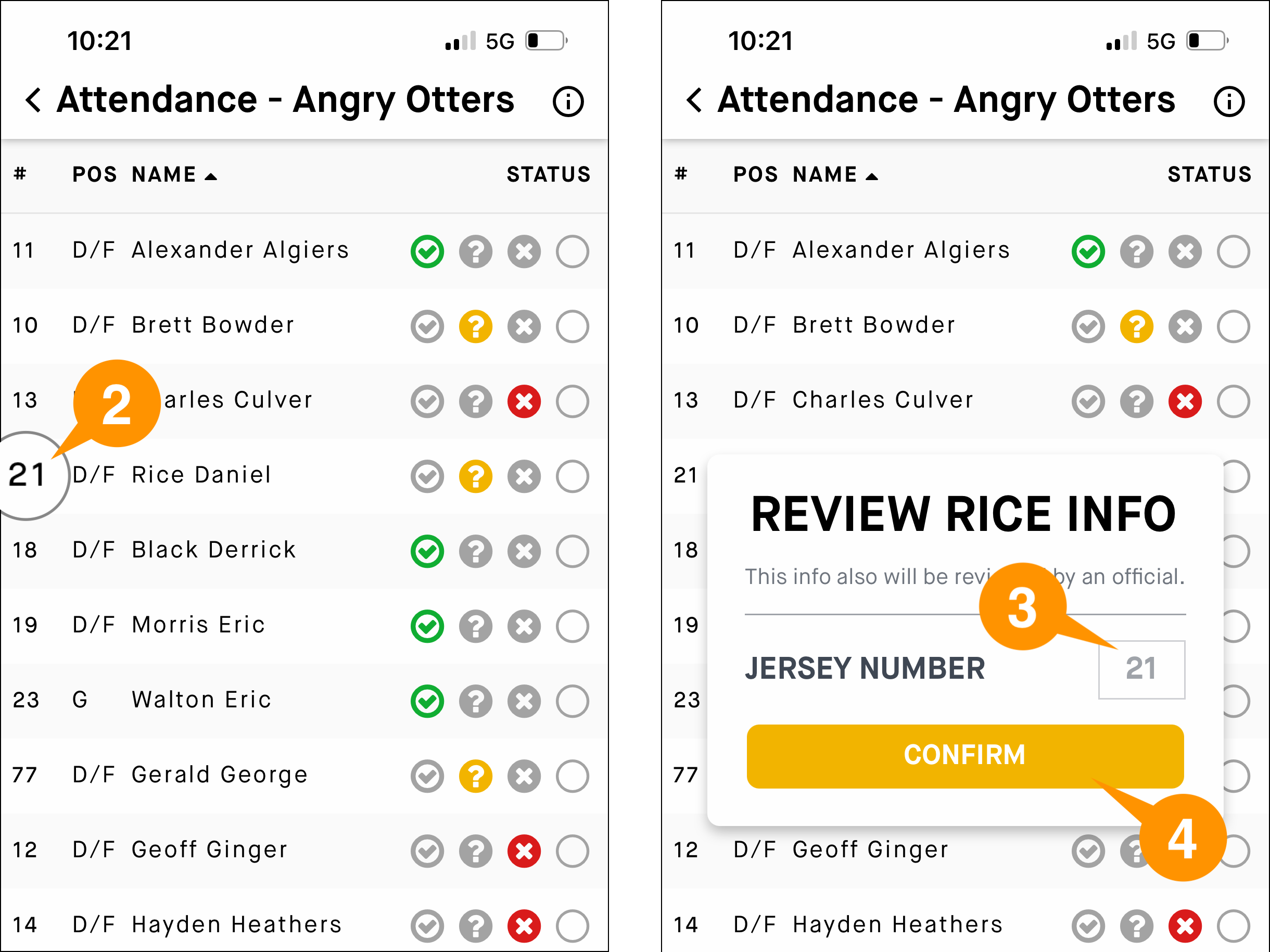Game Attendance - Team Rep/Managers
Overview
Team Admins have the ability to review and update the Attendance Statuses for their team rosters for upcoming games. As part of this review, Team Admins can also change the player jersey numbers if required. Remember, these changes can also be updated during the Roster Setup process at game time.
Notes:
- Attendance Status can no longer be updated once the Roster Setup process has begun.
- Attendance Status can only be managed using the SportNinja mobile application.
This support document will cover how to:
How do I manage my Roster Attendance Status?
Directions:
- Using the SportNinja App, click on the “Scores/Schedule” button in the bottom tab bar.
Note: You can also navigate to a Team Schedule from the Team view, or Competition view. - Navigate to the Game view for the game you wish to manage the roster attendance status by clicking on the appropriate game button.
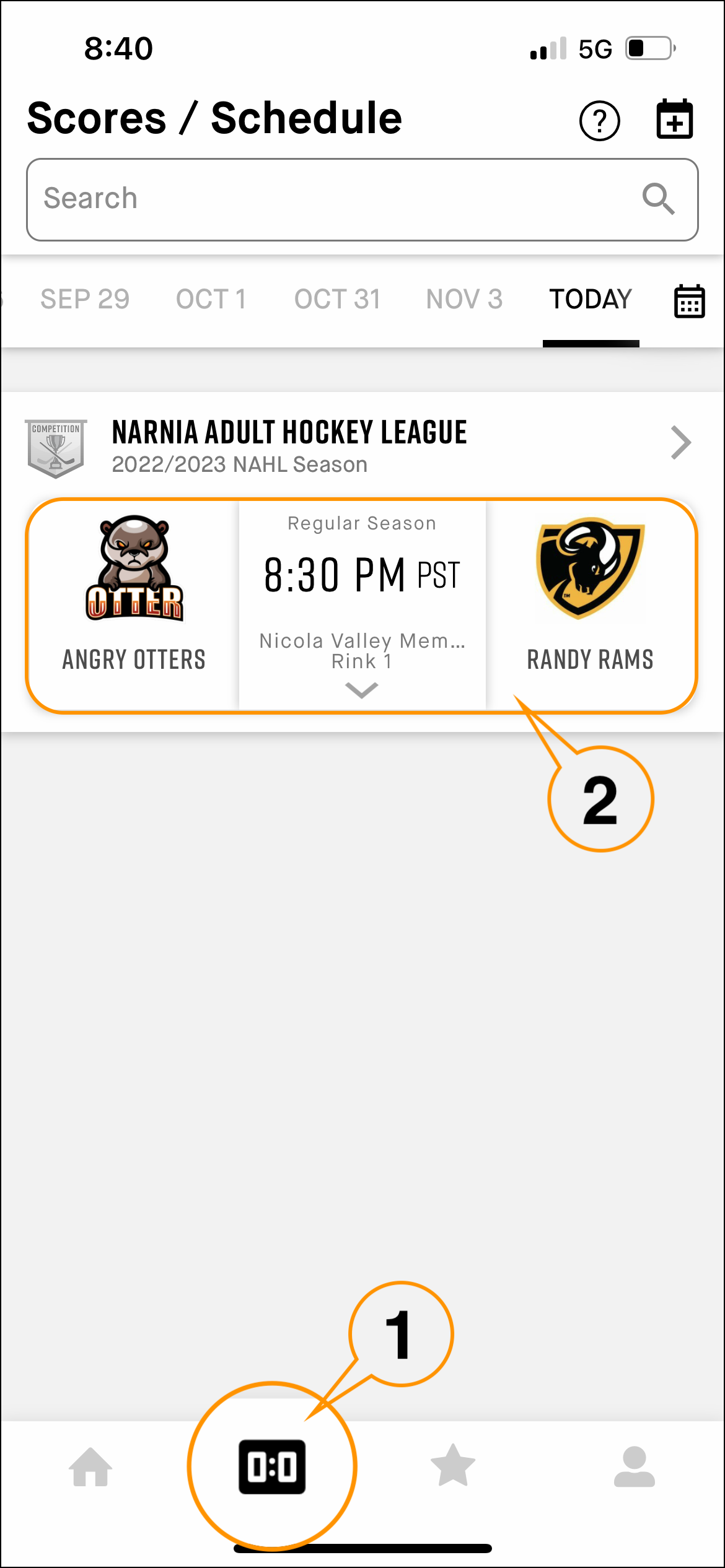
- To open the Manage Team Attendance Status selection window, click on the arrow at the end of the row that says: “Manage Team Attendance”
- To update the Attendance status for an individual player, click on the desired attendance status icon. The options include: Attending / Maybe / Not Attending and Not Set.
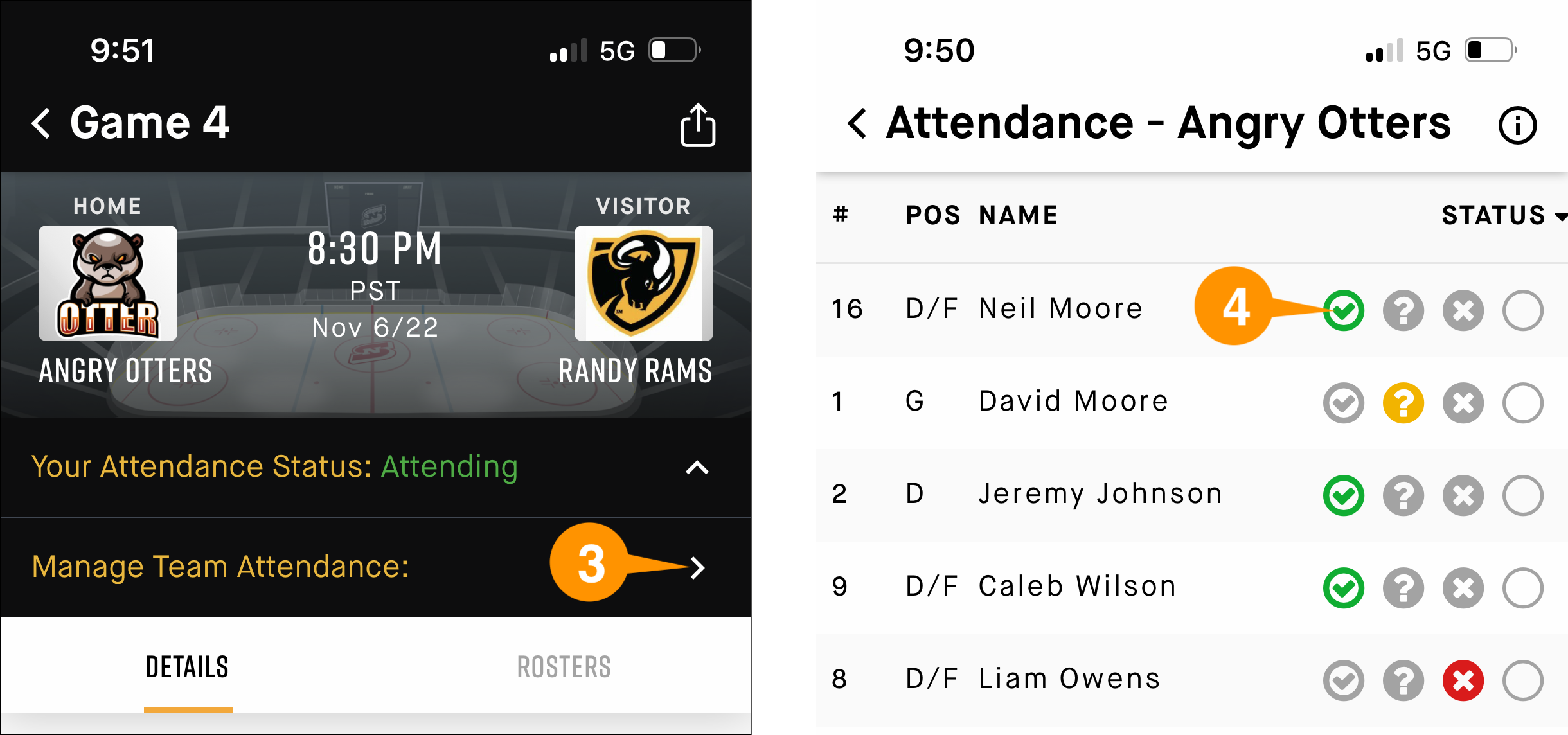
How do I change a Player Jersey Number?
Directions:
- To change a Player Jersey Number, please use the same instructions (steps 1 & 2) as listed above to navigate to your desired game.
- To open the Jersey Edit window, click on the Jersey Number beside the appropriate player.
- When the window is open, click on the Jersey Digits to activate the number pad on your mobile device. Once selected, update the number accordingly.
- When you have updated the jersey number, click “Confirm” to complete the process.