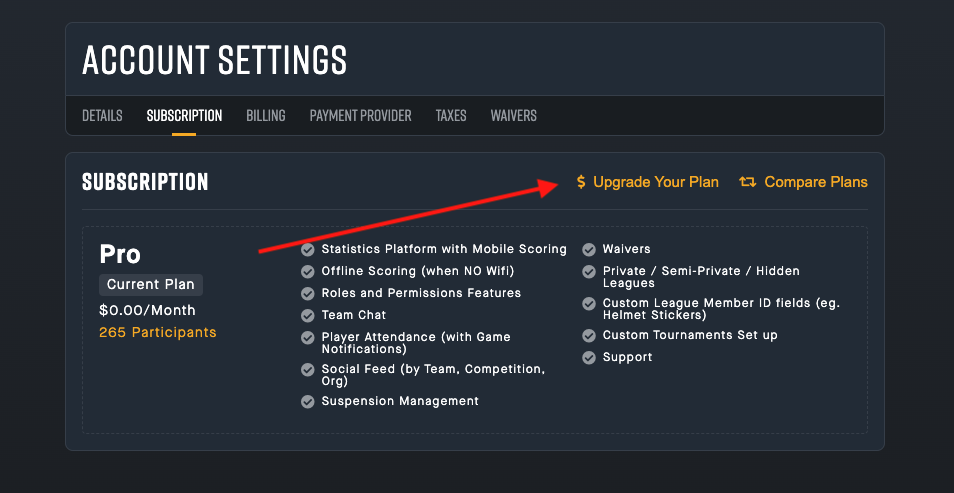How to add or upgrade your Subscription (Steps to Subscribe)
Prerequisite: You must create an Account on the Web platform in order to have a subscription and manage your Organization within SportNinja.
Overview: Upgrade your Account to a Paid Subscription to take advantage of all of SportNinja's comprehensive features. To upgrade, navigate to your Account Settings on the Web platform and then to the Subscription tab.
Steps:
1. Logging into the Web platform.
(If you haven't already created an Org Account - start by registering here and creating one)
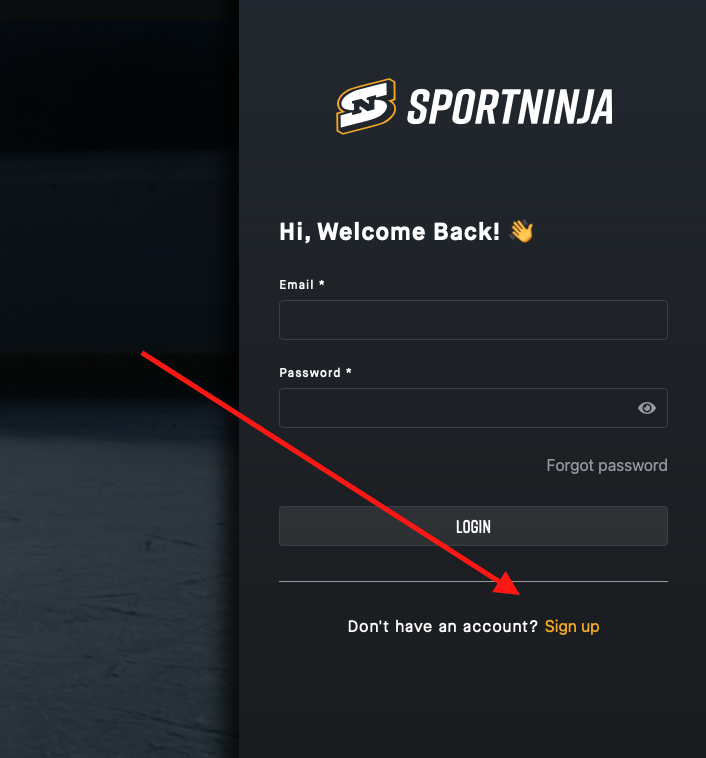
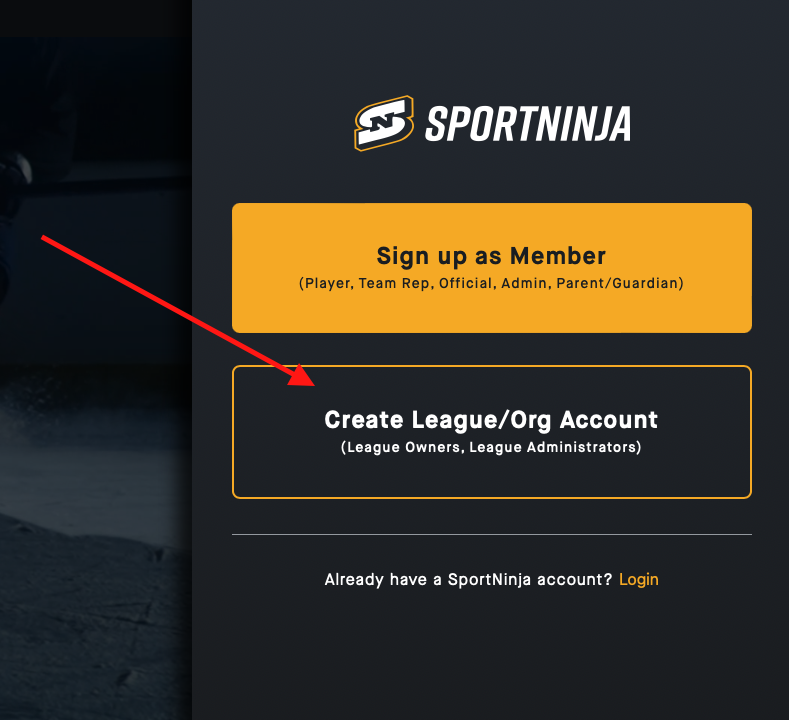
2. Click on Account Settings (from the drop-down menu in the top-right corner of the screen).
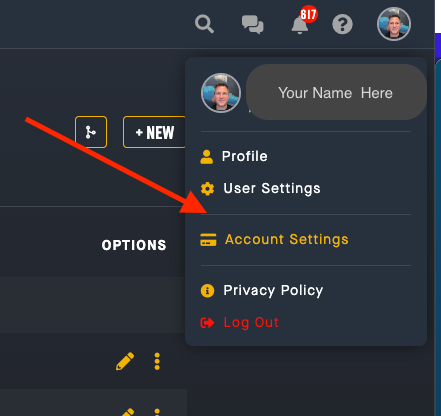
NOTE: If you don't see a "Account Settings" as an option, you may not have an Account yet associated with your user profile. Or another user in your Organization might be the Owner if they created it.
Please contact support@sportninja.com for help transferring ownership (or, create an Account here to start from scratch)
3. From the Subscriptions tab, follow the steps to upgrade.