How to create a new Organization?
Note: This action is only available using the Web Dashboard.
Reminder: What is an Organization?
Organizations are the top level of our hierarchy - they are the starting point for all management and creation tasks. Organizations are the ‘parent’ of Teams, Competitions, Groups, Locations and Sub-Organizations.
To create a new Organization:
- Click on the “Organizations” tab in the header tab bar.
- Click on the “Add Org” button in the header panel
- Click on the field(s) you wish to edit and type in your desired information.
Note: If you are creating a sub-organization you may select the parent organization, but this is not required. - To upload an Organization logo, click on the Thumbnail Icon or “Upload logo” and select the image file you wish to use.
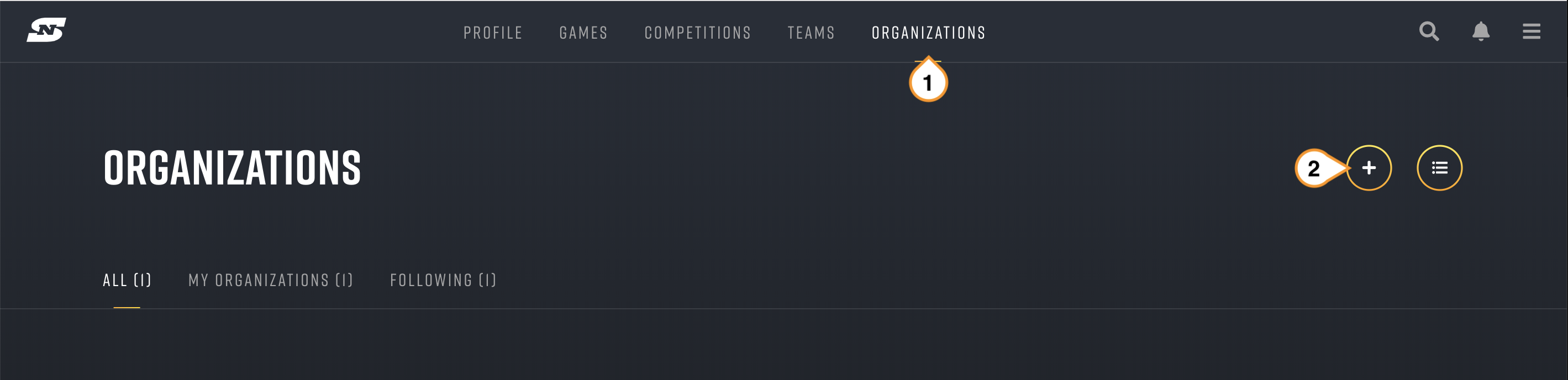
More reading:
- An overview of the SportNinja Platform Structure
- How do I create a Sub-Organization?
- How do I edit my Organization information?
- How do I delete an Organization?