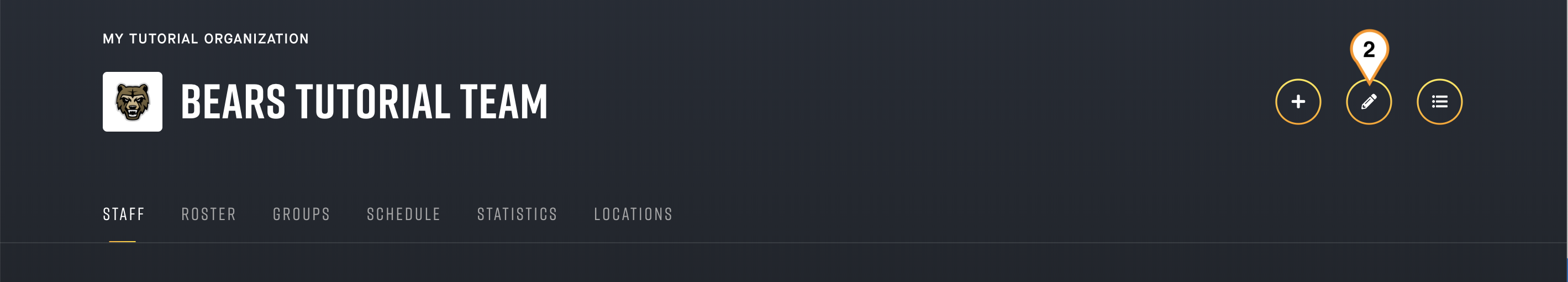How to edit Team information?
To edit Team information, including the name, contact information, or logo image:
- Navigate to the Team you wish to edit or update.
- Click on the “Edit Team” button on the right side of the header panel.
- Click on the field(s) you wish to edit and type in your desired information.
- To upload a new Team logo, click on the Thumbnail Icon or “Change logo” and select the image file you wish to use.
- When ready, click on the “Submit” button to save your changes.