Import Final Scores
SportNinja currently has the ability to Import Final Scores (without player stats).
Note this process will finalize each game with a score for each team. It is not currently possible to import individual player stats (goals/penalties, etc) using this method. Those must be added afterwards using the Timeline feature.
This import feature can be helpful if you are looking to quickly import many past scores or historical season stats.
STEPS to Import Game Scores:
1. Download/Export your Schedule from the Schedule tab.
2. Add 3 columns to the end of the file with the following headers:
Home Score
Visitor Score
Action
3. Add scores to each of the games in those columns and put the word "Score" in the Action column.
(NOTE: Delete any rows for Games that are upcoming or for which you do not have scores to import)
Like this:
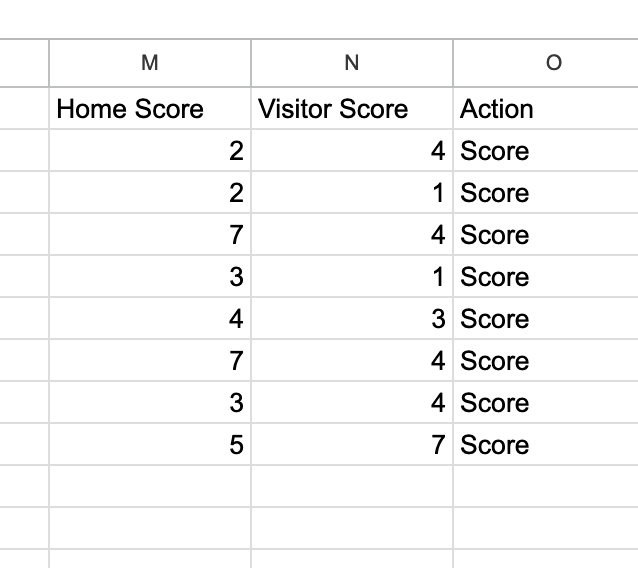
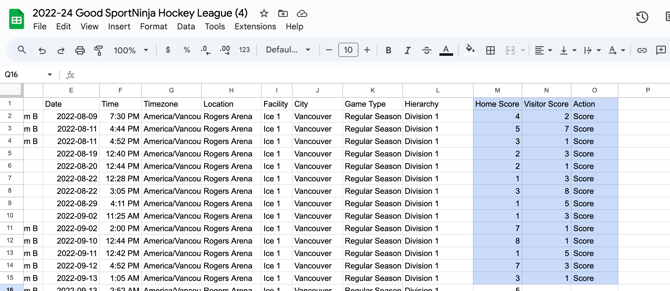
4. Download the file as a .CSV and re-import on the Schedule page.
5. If needed, you can go to each game and make additional edits using the Timeline tab (for full stats competitions - each goal created this way is "unassigned").
If you have any trouble, don't hesitate to reach out to our support team - support@sportninja.com.