Mobile App - Notifications
Overview: To receive updates and notifications from your app, you can it's important to "allow notifications" on set up. You can check and update your notification settings on your phone by taking the following steps:
1. Go to your Phone Settings. Select the SportNinja App.
2. Go to your Notifications (Banners, Sounds, Badges)
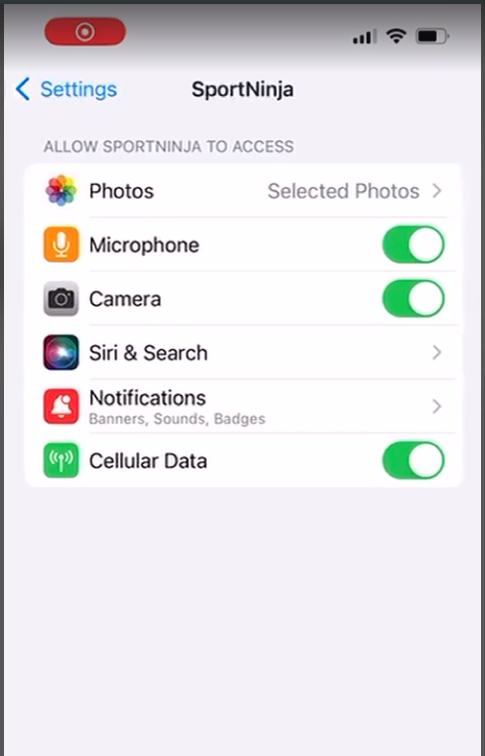
3. Update your Notifications settings as desired.
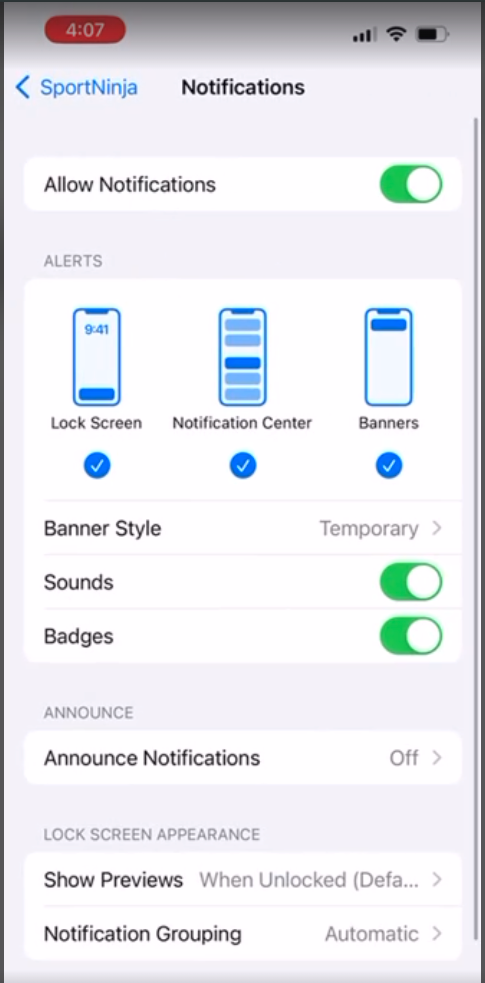
------------
Still Not Receiving Notifications? Here's some troubleshooting tips...
There are a number of potential reasons that users might not receive a notification:
- Accept team Invite: Players must have accepted their invites to the team to receive notifications for that team (as you will automatically be following your team when you accept).
- Allow Notifications on app: When you first add the SportNinja app, there's a pop-up question to allow notifications or not. If you do not allow this from the beginning sometimes your phone's settings will not recognize a future change to this setting at a later date. In this circumstance, we recommend deleting and re-downloading the SportNinja app. In most cases this will resolve the issue.
- Notification timing: Game notifications are delivered 72 hours before a game (to mark Attendance), as well as immediately following a game (with finalized game results). If you joined the team with less than 72 hours before the next game, you won't receive the attendance notification for that game.
- App Version: It's best to ensure your app version is set to auto-update, as we release updates on a regular basis and older versions may not perform the same. Here's how to set your app to auto-update.
As a catch-all, if you are noticing any issues or not receiving notifications we recommend deleting the app and re-downloading it.
Having shared the above, if you are still experiencing issues, please reach out to our support team directly (with your device/phone model you're using) - support@sportninja.com.