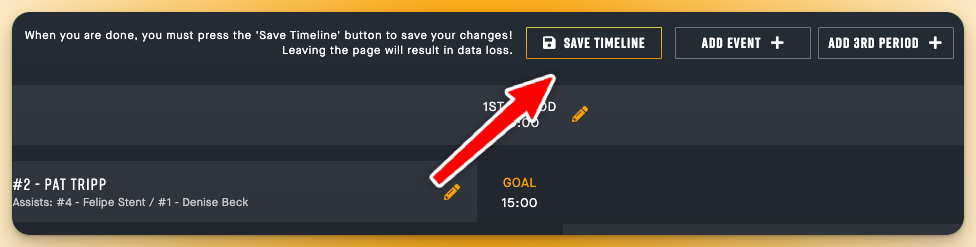Scoring - Post Game Edits: How to edit a Roster or Player's status (Web-only)
Overview: Once a game is finalized, it is possible to make edits to the game via the Web platform-only.
Access Required: This can only be done by individuals with Admin permission within the organization.
Steps:
1) On the web, go into a specific game and click on the "Timeline" tab:
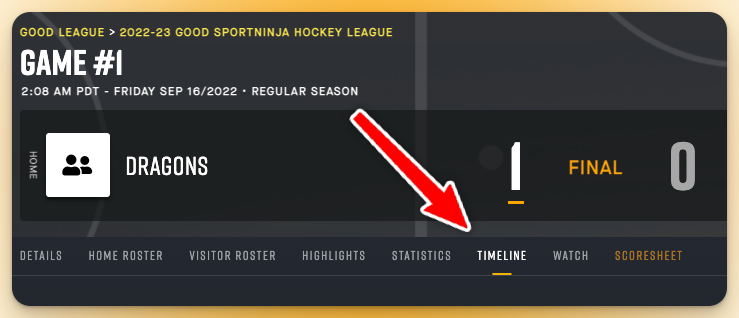
2. Click the Edit Roster Button to edit details related to the Roster (players, jersey numbers, position, etc)
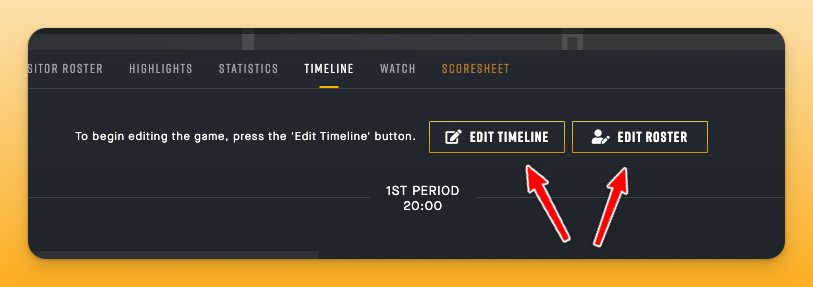
Note: If a player participated in the game, but was not on the roster at game time (and has since been added to the team) you should find them in this list. You can then mark them as "playing" and assign stats if needed using the Edit Timeline function.
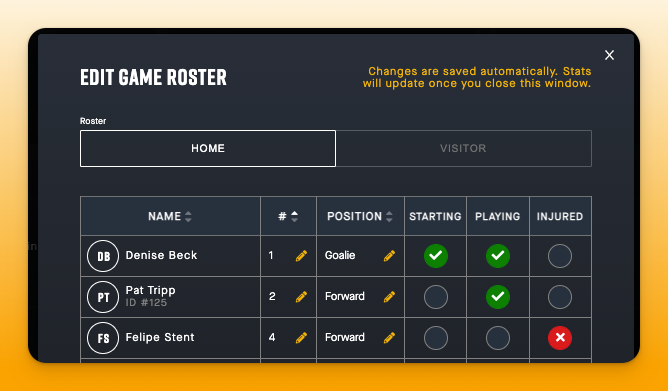
4. IMPORTANT! Before completing any edits, it's necessary to click the "Save Timeline" button at the top. This ensures that any changes you have made will be updated in all related Stats pages.