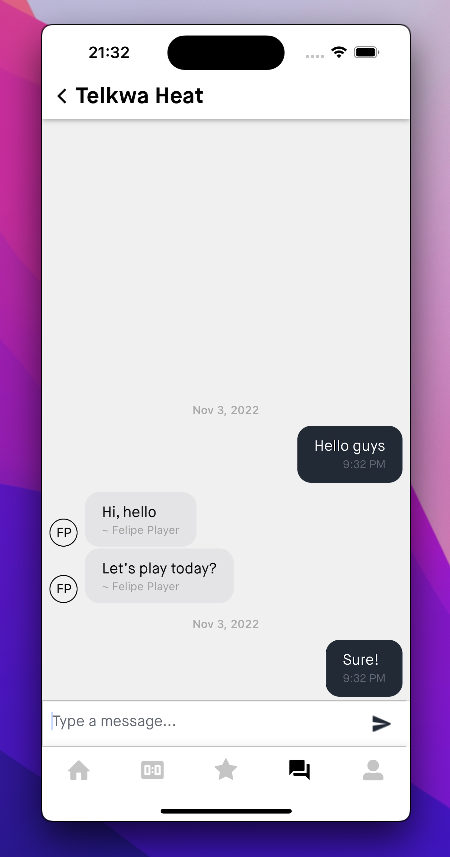Team Chat (Web and Mobile)
Overview:
Chat is currently available within Teams.
This function is turned ON by default for all users. Every Player, Team Rep/Manager/Trainer can interact within their active Teams with the Chat icon at the bottom of their mobile app.
NOTE: In order to have team chats you must have accepted and joined a team AND that team must be part of an Active season/tournament (it's active 30 days before and 10 after the competition dates).
Steps:
1. Navigate to the Chat icon within your SportNinja mobile app.
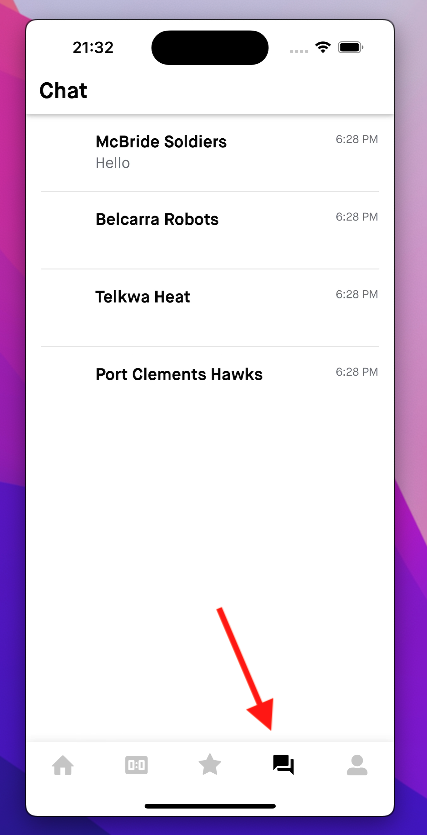
2. Select the Team you wish to communicate with.
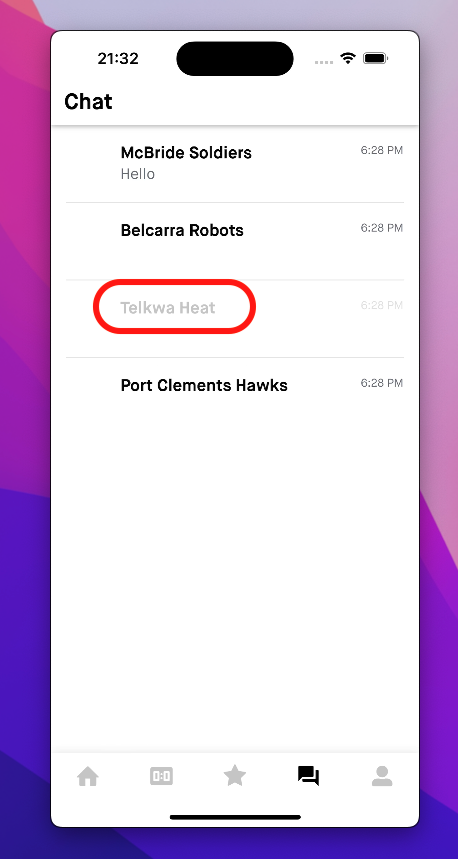
3. Type a message and send!